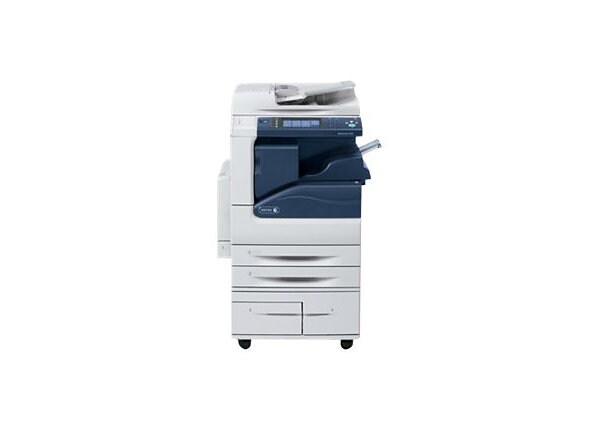
Quick tech specs
- Multifunction printer
- laser
- A3/Ledger (media)
- up to 35 ppm (printing)
- USB 2.0
- B/W
- A3/Ledger (297 x 432 mm) (original)
- up to 35 ppm (copying)
- 3090 sheets
- Gigabit LAN
Know your gear
Unparalleled ease of use with a large, 7-inch customizable color touch screen interface that provides easy access to all major functions or even the ability to hide features from users who shouldn't have access to them
Powerful scan and fax workflows can automatically convert documents into numerous file formats, including text-searchable PDFs for easy retrieval
Space-saving footprint takes up less office space
Unique driver-controlled application defaults let you control how users print per application
Front USB port access option lets you scan to or print from any standard USB memory device for portability and convenience
Environmentally responsible features conserve resources with no loss of performance, reliability or output quality
Print around feature eliminates extended printing delays by holding a job in need of resources and printing the next job in the queue
Scans or documents stored at device can be previewed before you decide to send or print, avoiding potential errors
Industry-leading usage-tracking and accounting technologies help you minimize time and money spent on device administration and upkeep
Engineered to easily adapt to the needs of any business
Large, 7-inch, color, touch-screen interface makes it ultra easy to find and use the functions you need
Scan to searchable PDF format for universal compatibility and easy archiving, organizing, searching, and sharing
Avoid printing errors and waste with drivers that apply the right defaults to each individual application you print from
USB Port (standard with MFP configuration) lets you scan to or print from any standard USB memory device for portability and convenience
Program and scan ahead a new job even when the device is busy printing
Share business-critical information safely with encryption and password-protected PDFs
Control costs and access to copy, print, fax and scan functions
Secure print keeps documents private by holding print jobs in the queue until the user enters the password
Save energy with technologies like LED scanning array
EA Toner technology requires a lower fusing temperature than traditional toner, while offering no loss of image quality
A smaller footprint helps you save valuable office space with a device that's just the right fit
Standard duplexing (two-sided copying and printing) helps you conserve paper
Powerful scan and fax workflows can automatically convert documents into numerous file formats, including text-searchable PDFs for easy retrieval
Space-saving footprint takes up less office space
Unique driver-controlled application defaults let you control how users print per application
Front USB port access option lets you scan to or print from any standard USB memory device for portability and convenience
Environmentally responsible features conserve resources with no loss of performance, reliability or output quality
Print around feature eliminates extended printing delays by holding a job in need of resources and printing the next job in the queue
Scans or documents stored at device can be previewed before you decide to send or print, avoiding potential errors
Industry-leading usage-tracking and accounting technologies help you minimize time and money spent on device administration and upkeep
Engineered to easily adapt to the needs of any business
Large, 7-inch, color, touch-screen interface makes it ultra easy to find and use the functions you need
Scan to searchable PDF format for universal compatibility and easy archiving, organizing, searching, and sharing
Avoid printing errors and waste with drivers that apply the right defaults to each individual application you print from
USB Port (standard with MFP configuration) lets you scan to or print from any standard USB memory device for portability and convenience
Program and scan ahead a new job even when the device is busy printing
Share business-critical information safely with encryption and password-protected PDFs
Control costs and access to copy, print, fax and scan functions
Secure print keeps documents private by holding print jobs in the queue until the user enters the password
Save energy with technologies like LED scanning array
EA Toner technology requires a lower fusing temperature than traditional toner, while offering no loss of image quality
A smaller footprint helps you save valuable office space with a device that's just the right fit
Standard duplexing (two-sided copying and printing) helps you conserve paper
