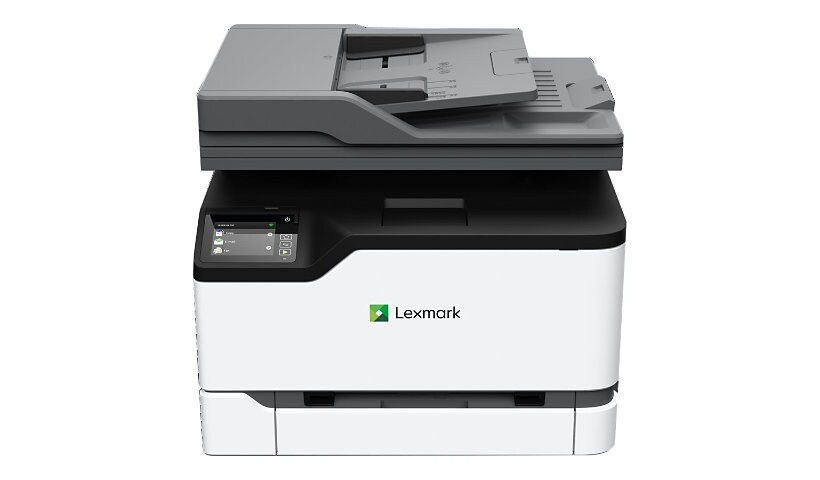
Quick tech specs
- Multifunction printer
- laser
- A4/Legal (media)
- up to 26 ppm (printing)
- 33.6 Kbps
- Gigabit LAN
- USB 2.0 host
- color
- 215.9 x 355.6 mm (original)
- up to 26 ppm (copying)
- 250 sheets
- USB 2.0
- Wi-Fi(n)
Know your gear
The Lexmark MC3326adwe offers a full range of multi-function features for small workgroups: printing, automatic scanning, copying and faxing. Colour output at up to 26 pages per minute means faster results and easy-to-replace high-yield replacement toner cartridges keep the work moving. There's connectivity via gigabit Ethernet, USB and Wi-Fi, plus standard two-sided printing to save paper. A 2.8-inch (7.2 cm) e-Task touch screen features embedded workflow capabilities, including scan to network, scan to e-mail and Lexmark's own Cloud Connector. Lexmark full-spectrum security is standard.
Enhance your purchase
Lexmark MC3326adwe - multifunction printer - color is rated
3.82 out of
5 by
33.
Rated 5 out of
5 by
none from
Great printer
Easy to setup and get started.
Date published: 2020-12-30T00:00:00-05:00
Rated 5 out of
5 by
KG from
Lack of User Info
Not enough user information. A product should come with a users manual or instructions on how to find it online. I got neither. Still trying to learn functions.
Date published: 2021-01-02T00:00:00-05:00
Rated 5 out of
5 by
Angela from
Great Printer
Great printer but ink is spend.
Date published: 2021-01-10T00:00:00-05:00
Rated 5 out of
5 by
Matt from
PhD required to operate
Not intuite to use and 'doesn't just work' Example. In order to scan, a normal windows scan utility won't work. You need to download a Lexmark specific utility. You need to interact with both your computer and the printer (i.e. need to selected scan and do a few other things on the printer display in order to scan vs. just loading the paper to be scanned and going to your computer and scanning.
Date published: 2021-01-10T00:00:00-05:00
Rated 5 out of
5 by
Chuck from
No direct firmware updates
I was very surprised that a has WiFi capability does not support direct firmware updating. Note my 10 year old printer does
Date published: 2021-01-10T00:00:00-05:00
Rated 5 out of
5 by
Bob from
Wow
It came quickly, was easy to set up and has performed perfectly ever since.
Date published: 2021-01-10T00:00:00-05:00
Rated 5 out of
5 by
PETEAUG from
Best Value
This is a very easy set up printer. The menu is very east to use. Only draw back is the small touch screen. Solve that problem with using a stylus pen. I also like the fact that it has all of the functions you could possibly need where other printers and models are missing some functions.
Date published: 2020-12-23T00:00:00-05:00
Rated 5 out of
5 by
Lorin from
This product does what you need it to do
I am not a tech savvy person and usually struggle to get things up and running but I had no trouble with this printer. I had it hooked up and printing in less than 10 minutes. It is very fast and I was able to print in bulk. It also prints very clearly. It is slightly big in my small space but will be perfect for a slightly bigger space once I upgrade. It definitely does what you need it to do.
Date published: 2019-07-31T00:00:01-04:00
Rated 5 out of
5 by
ScottC from
Great Printer with great features and easy to use
I received this product in exchange for my unbiased opinion. When I received the Lexmark MC3326adwe I was extremely impressed with the care in the packaging of it so it would arrive safely and in tact. The printer was not only surrounded in styrophome pieces that were cut in the design of the contours of the printer itself but also each part of the printer, that when not packaged is one you may pull out like a drawer, had its thin piece of styrophome in place to keep it safe in the travel of delivery.
When I set up the printer the instructions were easy to follow. The touchscreen on the printer advanced me through the process describing, each step of the way, until set up was complete.
I am very happy with the Lexmark MC3326.
Date published: 2019-07-22T00:00:01-04:00
Rated 5 out of
5 by
JessicaC from
Great Product
I received this product in exchange for my unbiased opinion. I really enjoyed this product. It was a very easy setup.Even if you were to lose the paper instructions you would be okay due to fact they pop up on the touchscreen. If anything isn’t shut properly it will let you know EXACTLY what to do. Printing from your phone is super quick. And you can be in a different room. I’m in a hurry a lot so the fact that does it’s job fairly quick is a bonus.
Date published: 2019-07-16T00:00:01-04:00
Rated 5 out of
5 by
DanaL from
This is the end all to your printer needs!
I received this product in exchange for my unbiased opinion. When I first received the box I thought, this is one big computer. By the time I got it out of the box I saw that it's physical footprint was just a tad bigger than my home printer. I was actually surprised as it is pretty weighty, but not big. I was able to get it hooked up very quickly and also hooked up the Wi-Fi. Out of the box and into copy mode was maybe 15 minutes. I started printing out some regular documents (black & white) and those printed quickly and easily and looked good. Then I printed out some color documents, those printed quickly and looked very good! Scanning was very easy as well. This printer is very quick with all the functions I have used so far. The touch screen is very responsive and the interface is very easy to follow. You do not have to be a printing pro to understand how to use this printer! I also used the mobile printing feature and it worked like a charm. I'm pretty impressed with this Lexmark MC3326adwe printer. It has taken on every challenge I have thrown at it and has worked above expectation.
Date published: 2019-07-17T00:00:01-04:00
Rated 5 out of
5 by
JenniferP from
Great Product!
I received this product in exchange for my unbiased opinion.This printer works very nicely.It is reasonably easy to set up and install.Nice copy,scan and fax abilities.Nice clear high quality prints.Everything comes out looking crisp and clear.Wireless capable.Works fast.Great if you need to print out a lot of copies in a short period of time.Easy to print from a mobile device.The printer is high quality and constructed well.
This printer seems all pros,such as the speed,high print quality and being wireless capable, and no cons that I noticed.A great choice.
Date published: 2019-07-22T00:00:01-04:00
Rated 5 out of
5 by
JenniferP from
Fast printing and easy to use
I received this product in exchange for my unbiased opinion. I was a bit surprised at the size of the box thinking this printer would be way to big for the space I would use it. I was pleasantly surprised it was much smaller than I thought. I am not a really good technical person so I had a friend on standby if I needed assistance getting it up and running. Another good surprise is it was not difficult. Although it may have taken me longer than someone who is good with things like this, I didn`t do too bad by myself. I found this to be easy to set up, not as large as I thought it would be and thankfully so due to my small space. It was easy to use and the buttons didn`t leave me wondering what they were for the instructions were easy to follow. The print came out very clean and clear. I can`t say anything really negative about this product, except for the cost of ink/toner refills, laser printers are really expensive. That is true for any laser printers I have noticed. I love the quality of the printer and the quality of the printed product but the cost to refill is too high for what I would be using it. If you are someone who needs to have a crisp clean printed product and don`t have a huge space to keep it, then I would recommend this printer. However, if you are not using it for business purposes and casual home use I would go with an ink-jet printer for cost savings.
Date published: 2019-07-18T00:00:01-04:00
Rated 5 out of
5 by
JaniceK from
Great printer!
I received this product in exchange for my unbiased opinion. This printer is great! It was fairly easy to set up. I usually need help with tech type stuff, but I was able to do it on my own with the directions included. It prints very fast and the images and words come out crystal clear. It's a little noisy, which would be my only criticism. But the quality of print and how fast it prints more than makes up for it. I would definitely recommend it!
Date published: 2019-07-17T00:00:01-04:00
Rated 5 out of
5 by
LarryH from
This printer is does what you need.
I received this product in exchange for my unbiased opinion.
Lexmark MC3326 Multifunction Laser Printer.
The Lexmark 3326 Multifunction Laser Printer was simple to set-up with easy to follow instructions. Plug in the power, inert the software CD, set the WiFi and you`re ready to print. It is compact enough to fix almost anywhere.
We truly enjoy using the Lexmark multifunction printer. It`s very easy to use and it has a ton of styles, choices, menus, and specific or advanced properties.
It prints documents very quickly it`s not noisy or makes annoying sounds.
It has a compact size and it`s not bulky like other machines of its kind in the market.
When it comes to printing documents, it`s super efficient and does it with quality. It printer two full trays of paper straight without any issues. Perhaps the only flaw that I can think of was, having had to play with the colors and contrast to ensure that what I was printing looked just like the original source (meaning web page, email, document, etc).
When making copies, it does it smoothly and offers the option to copy using both sides of the paper and many other useful choices.
I tried making a copy of an official document to test the quality of the it. The colors were not true to the original and so some adjustments were made. For some reason, the copy was not showing the borders of the document. We tried to make adjustments and used different settings, however we were unable to print a copy of an official document that looked just like the original.
Some times in an effort to not have to turn the computer on, I`d rather print straight from my cell phone. I was pleasantly surprised to see that my phone immediately recognized and found the printer. No additional set up steps were needed to follow in order to print something out. Just find the document, click on it and sent it to the printer, as easy as that!
Scanning and emailing using the Lexmark MC3326 is as easy as making copies.
For the ink cartridges, the black that came with the printer uses twice as fast as the color, however, it did print over 500 pages with a single issue.
Overall, the Lexmark MC3326 Multifunction Laser Printer it a great product with features for all your needs.
Date published: 2019-07-22T00:00:01-04:00
Rated 5 out of
5 by
Master6902 from
Fantastic and speedy.
The Lexmark MC3326 is by far the best printer I have ever owned. The setup was quick, easy and intuitive. The speed at which it prints is lightning fast. Combine that with the ability to scan and copy, and you have an all in one device that meets all of your needs.
Date published: 2019-07-16T00:00:01-04:00
Rated 5 out of
5 by
JadeA from
Clean and Crisp Printer
I received this product in exchange for my unbiased opinion. This printer is quick to set up with an easy to understand phone application. At first, I was worried that it would be difficult to use as it didn't come with a hard line connection to an Ethernet port or a computer, but those worries subsided after going through the setup instructions in the app. Once I had it set up it was only a matter of seconds before everyone in our office was able to print from any device they needed (cell phones, laptops, and desktops). I love the fact that it prints 2-sided sheets automatically with no need to manually flip the paper and run through again, this is a great way to save some money on office supplies!
The option to have both a flatbed scanner as well as a sheetfed scanner makes it easy for us to scan both documents and photos in a way that works best for each use. The one thing I would add is the ability to scan a two-sided document in one go. It has the option to scan a 1 sided document and copy it to 2-sided but not a way (that we have been able to do in our office) to scan a 2-sided document without flipping it manually.
Overall the printer is great and the colors are crisp and clear with no smudging. It prints pictures so clear that they look exactly like they looked on a computer. I would consider this a great addition to any small office or business!
Date published: 2019-07-16T00:00:01-04:00
Rated 5 out of
5 by
Jeff from
Printer
Hasn’t worked since the first page I printed.
Had it one month so far and tried 3 times to call Dell Customer Support. Tonight was over an hour and finally gave up. Prob would be a nice printer if it worked right
Date published: 2020-09-01T00:00:00-04:00
Rated 5 out of
5 by
Edward from
Works Great.
Works great and set-up pretty easy for a first time user.
Date published: 2020-03-26T00:00:00-04:00
Rated 5 out of
5 by
Omar from
Great value for the price
It’s a vey useful multifunctional machine for its price. It prints fast
Date published: 2020-06-07T00:00:00-04:00
Rated 5 out of
5 by
Samzi from
Don't buy
horrible, difficult to use, can't find scan menu, poorly designed
Date published: 2020-08-03T00:00:00-04:00
Rated 5 out of
5 by
Tom S. from
Lexmark stole the show.
This is an awesome printer. It automatically prints double sided paper so it saves money. I haven't bought ink for it yet and laser ink is expensive but I should yield 500 pages since it is a laser printer. This printer is perfect for a home office or small business. Would highly recommend this printer.
Date published: 2020-07-31T00:00:00-04:00
Rated 5 out of
5 by
Amber C. from
Printer
Prints fantastic! Very heavy although.. and expensive ink!
Date published: 2020-03-31T00:00:00-04:00
Rated 5 out of
5 by
Daniel from
G.a.r.b.a.g.e
Total piece of garbage. Toner cartridges got maybe 30 prints and then ran out. Buyer beware.
Then Dell put my in their looping IVR customer service circus. After 2 days getting nowhere I gave up and now have a huge paperweight.
Date published: 2020-08-04T00:00:00-04:00
Rated 5 out of
5 by
Msg from
Print
It is slower than I am used to but it was cheap. Also may be using the toner faster than expected.
Date published: 2020-08-26T00:00:00-04:00
Rated 5 out of
5 by
Will from
Don't Bother/Avoid
It is an arcane throwback to 2001. This unit is limited in its lack of Bluetooth tech, it does not scan two-sided, it is very difficult to setup, esoteric interfaces, etc. It is a relic of a past technological era. I feel I got a lemon, a 50 pound lemon, that I am now stuck with.
Date published: 2020-08-15T00:00:00-04:00
Rated 5 out of
5 by
A. Jones from
Lexmark Printer
I love this printer. I like that you can fax, email, scan, print and more. Not to big. Prints nice snd smoorth.
The only thing i dont like, is I had to figure it out on my own how to set it up I had to go to YouTube for help. I still dont know how to set it up for emailing.
The paperwork thats included with the printer gives you a toll free number for help in setting in up. When you call you get directed to two different places and an automated system said i had to wait 45 minutes for help. I just hung up snd went on youtube.
I still need help setting up email.
Yeah customer service was bad but printer is nice.
Date published: 2020-01-16T00:00:00-05:00
Rated 5 out of
5 by
Mooretech20 from
Great Small Business Printer
Great printer works perfect for my small business needs.
Date published: 2020-07-24T00:00:00-04:00
Rated 5 out of
5 by
EmHissy from
Awesome printer!
Great printer. Super easy to set up with my new computer. It prints fast and clear!
Date published: 2019-12-06T00:00:00-05:00
Rated 5 out of
5 by
Lawrence from
Great Multi-Purpose Laser Printer
Great printer that is quite and is smooth operation
Date published: 2020-07-23T00:00:00-04:00
Rated 5 out of
5 by
Joseph from
Quiet unit
So far so good. Fax takes a little time to get used to, but unit is very quiet with good copies.
Date published: 2020-02-05T00:00:00-05:00
Rated 5 out of
5 by
Newman from
Great printer
I love this printer. It works perfect everytime. Finally got a good printer for home office. It was very difficult setting up to my network but technical support was excellent.
Date published: 2020-07-24T00:00:00-04:00
Rated 5 out of
5 by
Diana R from
Lexmark MC3326ADWE Color Laser Printer
It's my first laser printer ever owned. It's a great size printer for home use, doesn't take up too much space. You do need to know a lot about computer programming in order to get the email and scan set up. I had to contact customer service and they were wonderful in helping me set it up. Haven't had any problems with it ever since. I don't have the fax hooked up yet.
Date published: 2020-02-11T00:00:00-05:00
