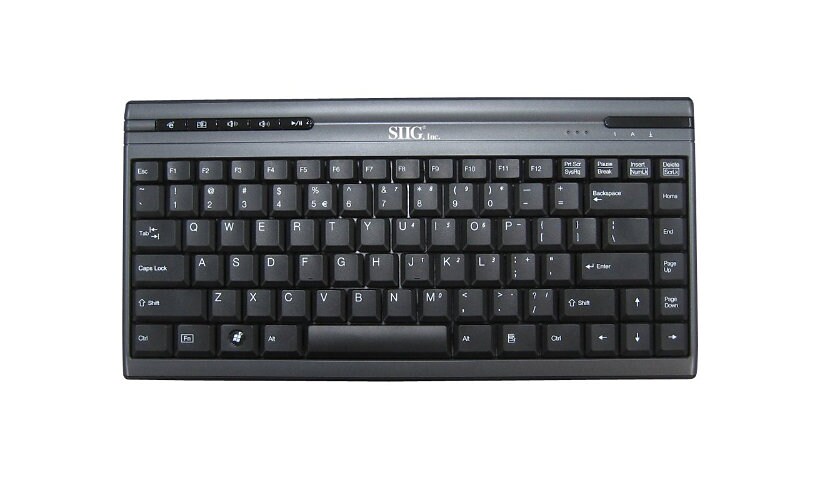
Know your gear
SIIG's USB Mini Multimedia Keyboard is a space-saving, ultra-slim designed mini keyboard. This compact mini keyboard is only 0.875" thick and water-resistant to prevent short circuit due to liquid spills. It also features 86-key QWERTY keyboard layout, embedded numeric keypad and five hotkeys for internet, e-mails and multimedia functions.
The USB Ultra Slim Mini Keyboard is plug-and-play compatible and works with Windows embedded keyboard drivers for convenient driver free installation - simply plug the keyboard into any USB port and the drivers install automatically. It is fully compatible with a wide variety of Windows operating systems.
The USB Ultra Slim Mini Keyboard is plug-and-play compatible and works with Windows embedded keyboard drivers for convenient driver free installation - simply plug the keyboard into any USB port and the drivers install automatically. It is fully compatible with a wide variety of Windows operating systems.
Enhance your purchase
SIIG Mini Multimedia - keyboard is rated
4.00 out of
5 by
4.
Rated 5 out of
5 by
Snufykat from
null
This can be a very convenient keyboard to have around. Small footprint is a great thing in some instances. We have some for server racks that do not have a KVM.
Date published: 2015-03-05T00:00:00-05:00
Rated 5 out of
5 by
Josh_Your_IT_Guy from
null
This made a great keyboard for the kiosk we used at the data center to make visitor badges. The keys are a bit tiny, and the shift key is awkward to locate for many users, but it does the job.
Date published: 2014-09-12T00:00:00-04:00
Rated 5 out of
5 by
Master Chief from
null
This little keyboard is great to have as an additional part of your tool-kit, take it around in your laptop bag or leave it in the back of your car for emergencies and with it's small space you can fit it virtually anywhere
Date published: 2014-02-14T00:00:00-05:00
Rated 5 out of
5 by
The Data Master from
null
Great keyboard for its size!
Key stickers wore off after 3 months of chronic typing, but cheap stickers on Amazon fixed that problem quickly.
They tried to compensate the numpad going laptop style with iopjklbnm being 1-9 (or something like that), so if your bios has auto numlock on you will be confused when using the right half of the keyboard, especially since this keyboard lacks a numlock key. Easy fix is to disable numblock in the bios when using this keyboard.
I've had it for two years now and it is used by the family on a daily basis, so I would say that it is one durable keyboard.
The size is perfect. We have a desk that is about a foot and a half long and we are able to have this on it with a mouse right by its side. If you can sacrafice the numpad, this keyboard is the perfect keyboard for a slim fit.
Date published: 2014-02-13T00:00:00-05:00
