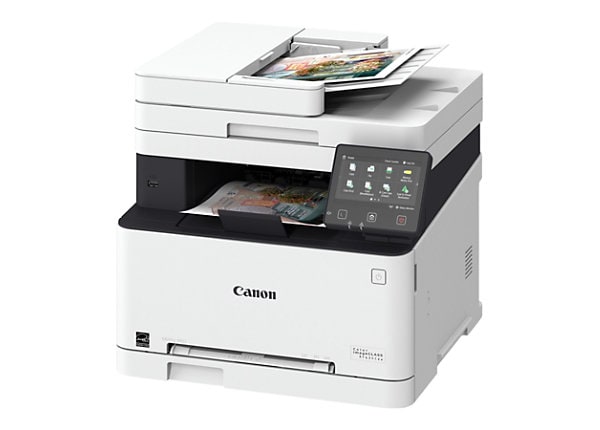
Quick tech specs
- Multifunction printer
- laser
- A4/Legal (media)
- up to 19 ppm (printing)
- 33.6 Kbps
- Gigabit LAN
- color
- Legal (216 x 356 mm) (original)
- up to 19 ppm (copying)
- 150 sheets
- USB 2.0
- Wi-Fi(n)
Know your gear
The all-in-one, Canon Color imageCLASS MF634Cdw offers feature rich capabilities in a high quality, reliable printer that is ideal for any office environment. Print, scan, copy and fax capabilities help you accomplish all necessary tasks with just one machine. Easy to use features such as the intuitive 5-inch color touch LCD panel, various mobile solutions and a single-pass, duplex scan feature, your business will have the support and efficiency it deserves.
Your professional quality color documents are printed at speeds of up to 19 pages per minute in both color and black and white with a quick first print time of 12 seconds or less. Get high quality, crisp and bold color business documents as well as photos using V2 (Vivid and Vibrant) Color Technology, which increases image sharpness and color vibrancy. Eco-conscious, all-mode duplexing saves you time, paper, and related costs, as well as limits interruptions so you can print, scan, copy and fax with ease.
The intuitive 5-inch color touch LCD panel allows you to navigate through the menu seamlessly. The wide screen and color display is user friendly and easy to read. You can also customize the settings to access the features you use most.
The MF634Cdw has wireless connectivity, increasing your productivity and allowing you to print from almost anywhere in your home or office. The device also has built in Wi-Fi Direct Connection capability, enabling easy connection to mobile devices without a router. Pairing your mobile device just got easier - simply scan the QR Code function on the MF634Cdw using the Canon PRINT Business app to connect wirelessly.
Enjoy a variety of easy to use mobile features for printing on the go using your compatible mobile device, such as Canon PRINT Business, Apple AirPrint, Mopria Print Service and Google Cloud Print. Using the Canon PRINT Business app, you can also scan hardcopy originals.
Manage device usage and color access for up to 300 IDs, using password protected Department ID Management. USB Direct Print allows you to print from and scan to that USB in JPEG, TIFF and PDF formats. With ID Card Copy, you can easily create copies of identification cards or other small documents on a single page.
The MF634Cdw provides generous paper capacity to keep up with your fast paced business output needs. With the front-loading 150-sheet paper cassette, 50-sheet duplexing automatic document feeder, 1-sheet manual feed slot, your paper handling requirements are covered. The single-pass, duplex scan allows you to scan both sides of your document in a single pass through the duplex, automatic document feeder.
The MF634Cdw uses less than 1 W of energy (USB/wired/wireless) in Energy Saver Mode, helping you save money on energy costs. The Single Cartridge System combines the toner and drum into 1 unit, making replacement of cartridges simple. High-capacity toner options keep you printing longer, with limited toner replacements so you can keep pace with your busy output needs. The MF634Cdw uses Canon GENUINE Toner, Cartridge 045 CMYK (CMY yields 1,300 sheets / K yields 1,400 sheets, ISO/IEC standard) and Cartridge 045 Hi Capacity CMYK (CMY yields 2,200 sheets / K yields 2,800 sheets, ISO/IEC standard).
Your professional quality color documents are printed at speeds of up to 19 pages per minute in both color and black and white with a quick first print time of 12 seconds or less. Get high quality, crisp and bold color business documents as well as photos using V2 (Vivid and Vibrant) Color Technology, which increases image sharpness and color vibrancy. Eco-conscious, all-mode duplexing saves you time, paper, and related costs, as well as limits interruptions so you can print, scan, copy and fax with ease.
The intuitive 5-inch color touch LCD panel allows you to navigate through the menu seamlessly. The wide screen and color display is user friendly and easy to read. You can also customize the settings to access the features you use most.
The MF634Cdw has wireless connectivity, increasing your productivity and allowing you to print from almost anywhere in your home or office. The device also has built in Wi-Fi Direct Connection capability, enabling easy connection to mobile devices without a router. Pairing your mobile device just got easier - simply scan the QR Code function on the MF634Cdw using the Canon PRINT Business app to connect wirelessly.
Enjoy a variety of easy to use mobile features for printing on the go using your compatible mobile device, such as Canon PRINT Business, Apple AirPrint, Mopria Print Service and Google Cloud Print. Using the Canon PRINT Business app, you can also scan hardcopy originals.
Manage device usage and color access for up to 300 IDs, using password protected Department ID Management. USB Direct Print allows you to print from and scan to that USB in JPEG, TIFF and PDF formats. With ID Card Copy, you can easily create copies of identification cards or other small documents on a single page.
The MF634Cdw provides generous paper capacity to keep up with your fast paced business output needs. With the front-loading 150-sheet paper cassette, 50-sheet duplexing automatic document feeder, 1-sheet manual feed slot, your paper handling requirements are covered. The single-pass, duplex scan allows you to scan both sides of your document in a single pass through the duplex, automatic document feeder.
The MF634Cdw uses less than 1 W of energy (USB/wired/wireless) in Energy Saver Mode, helping you save money on energy costs. The Single Cartridge System combines the toner and drum into 1 unit, making replacement of cartridges simple. High-capacity toner options keep you printing longer, with limited toner replacements so you can keep pace with your busy output needs. The MF634Cdw uses Canon GENUINE Toner, Cartridge 045 CMYK (CMY yields 1,300 sheets / K yields 1,400 sheets, ISO/IEC standard) and Cartridge 045 Hi Capacity CMYK (CMY yields 2,200 sheets / K yields 2,800 sheets, ISO/IEC standard).
Enhance your purchase
Canon ImageCLASS MF634Cdw - multifunction printer - color is rated4.86 out of5 by7.
Rated 5 out of 5 byBill H from Very Nice Printer - Love the Duplex FeaturesI have been using the printer for three months now. I like it very much. The print quality is great. I bought it for it's duplex features, which have worked perfectly.
Date published: 2018-08-25T00:00:00-04:00
Rated 5 out of 5 byChilidog from Great step up from inkjet, but take a bigger stepIt's significantly better than any inkjet. No gooey cartridges, no dry time of print jobs, toner has a long shelf life, no wasted time and consumables cleaning print heads. The user interface is not good. If you are just going to plug it in to your computer and print with it, you'll be fine. But setup as a shared network printer, you better know what you are doing. Setup as a network scanner, you better know even more. Instructions are virtually non-existent. The machine fails requiring a reboot about once per week. Paper tray is very small. All in all on the all-in-one: yes, get a color laser printer. But, unless you are fairly tech-savvy, this one may not be for you.
Date published: 2018-10-16T00:00:00-04:00
Rated 5 out of 5 bycjleschak from Not reliable at all, difficult to setupI bought this printer about a year ago, and since I brought it home, I've had problems. I sometimes spend two hours trying to get it to print one document, with no luck and seemingly no trick as to get it to work consistently. The printer just doesn't respond, and waits for hours to print a job. In fact, it's so unreliable, I've resisted throwing out the old printer I bought this one to replace. I will be getting rid of the newer printer before I get rid of the old one. My advice would be to buy simpler. Perhaps this one has too many features to be of use, and is unnecessarily complicated. Not worth the money.
Date published: 2018-02-27T00:00:00-05:00
Rated 5 out of 5 bysmalltowndoc from I've had betterPros: nice size footprint, scanner works well and is very fast from the auto feed, scanning and printing from the touchscreen is easy.Cons: there's no cancel button on the touchscreen so if you accidentally hit print you're going to be stuck with lots of wasted paper, set-up was a colossal PITA but works well once you're finally done, some pictures print with a random pink tint over them and some large fonts print completely skewed. The worst thing about this printer is the lag time from the time that you hit print and the time that the printer actually spools up. I just timed it on a simple word document with nothing but the word "test" written on it... 16 seconds from the time I hit print until the printer even starts to spool up (hard wired to my PC with a USB cable. Absolutely unaccepable.
Date published: 2018-01-23T00:00:00-05:00
Rated 5 out of 5 byFranky B from Great office printerI received this Canon printer for free to sample in exchange for my opinion about it and it's features. This all in one printer has been perfect for my at home office. It is versatile by allowing you to copy, print, scan or store. The set up was simple and it's wireless capabilities are a must nowadays. The quality of scans and prints has been perfect thus far. Double sided printing is great and quick. I like the feeder option for large scans and copy jobs. I have printed from 4 different devices and have not had an issue, just that you have to check and make sure it's not double sided which for some reason was the default setting. The only feature that was a little tricky was the envelope printing. Overall, this is a heavy duty printer that has exceeded my expectations. This is a printer that weighs a decent amount and not like the traditional home printers some may be used to.
Date published: 2017-06-24T00:00:00-04:00
Rated 5 out of 5 byDrew from Great PrinterI received this Canon printer for free to review Overall, I thought this printer did extremely well especially for what I need on a daily basis. This printer also has every function I need out of a printer and many more that maybe once in awhile like faxing. The scanning was easy to use and did a great job. Printing overall quality was excellent. I could see this being used as a bigger family everyday printer or also great for a small company. I will continue to use this printer as it is far better than the one I had before this. Thank You.
Date published: 2017-06-28T00:00:00-04:00
Rated 5 out of 5 byAngie M from Great Printer, easy to use.I received a free Canon Printer to review and overall, I loved it. The printer was simple to initially set up. The instructions for the setup were very easy to understand and follow. I would recommend this printer for not only personal use but in a small company setting. The quality of the images printed with this printer were vibrant and clear. It had several extra features that initially I didn't think were useful, but after using the printer for a while I found all the extra bells and whistles useful. Before getting this printer I already owned one, after using this printer I am getting rid of my old printer which is not very old and going to continue to use the Canon printer.
Date published: 2017-06-26T00:00:00-04:00
Rated 5 out of 5 bySantaCruzer from Good features but frustrating managementNice packaging, not overdone. Nice quality scans and printing. Powers on pretty quick. Big, reasonable sound level. Kinda small paper capacity. Canon toner looks kind of expensive, but acceptable for SOHO/low-quantity use, and the printer was really reasonably priced IMO. Software installation was tedious and confusingly multi-step, but I got it done ... I think :)The setup/management is hair-pullingly difficult - not only bad instructions, but some of the user interactions are downright silly (e.g., missing the ability to see/edit the SMTP gateway settings or the settings for the Scan-to folders, and you have to go to the machine and power off/on the unit to add a Destination, can't do this from the Remote UI). Touch panel is kinda flaky about when it senses a touch, and a lot of times when I'm trying to get to the next page of choices I end up activating the choice on the far right - I'd hate to try this with long fingernails! I've spent maybe 3 hours already just trying to get it to send a scan via Gmail :( - and, it looks like I can't trigger that function remotely, I have to stand at the control panel to do that. There was way more attention paid to getting some kind of "feature checklist" than to making sure it was usable in the real world.Overall, I'd recommend it to a friend who only needed basic functionality and was pretty computer-savvy for the setup phase.
Date published: 2017-08-29T00:00:00-04:00
Rated 5 out of 5 byBluemax from Great Printer for the Price RangeSetup of the printer was easy. Wish they has included a CD for Mac but downloading from the web worked just as well. it's a 2 step setup process when installing the driver and software on a Mac. First you have to install the driver. Then have to go into Preferences and add the printer. Manual is terrible I must say. Network setting should allow more manual control. Wireless setup happened first time and was easy. Even changed networks and setup worked just as well. First copy time takes a moment. Color and clarity is great and clean. Sound during printing is quite as well. Looking to get a second one for my son in college to relieve him of inkjet issues.
Date published: 2017-08-31T00:00:00-04:00
Rated 5 out of 5 byJHB from Excellent printer, copier and outstanding cust. svThis has been the best copier/printer/scanner we have owned. Excellent quality and low maintenance. Had to call Customer Service and was extremely happy with support and how they handled everything. Would HIGHLY recommend any Canon product - they seem to strive to exceed customer satisfaction. Thanks!
Date published: 2018-02-07T00:00:00-05:00
